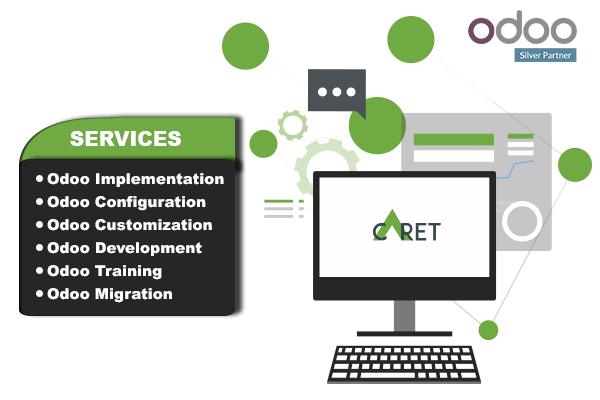The Helpdesk is a useful resource for businesses looking to improve their client relationships and save time on customer assistance. There are many helpdesk solutions available, but the helpdesk module in Odoo is distinguished by its simplicity, which can be adapted to the individual needs of the organization.
The Odoo helpdesk will generate tickets from emails, website forms, and third-party applications. These tickets can be generated manually or randomly and assigned to team members.

Different stages of the Helpdesk ticket.
We can create stages and then assign those stages to various teams. Each team can customize it accordingly.

Receiving Tickets
Setting a no. of customers who can submit tickets. there will be four options under channels. For emailing the alias which is used to create ticket email alias is used. The subject line of the email and ticket will be the same.
Configuration ➤ Helpdesk teams ➤ Open Helpdesk teams


Customers can go to the website and can submit a ticket.

Live chat option also customers can submit tickets. Customers can use live chat option and the live chat operator can create a ticket.

Tickets can be submitted through API connections also.

Create a Ticket
Once a ticket has been created employees can work on it With ‘assign to me’ option employees can assign tickets to themselves or assigned them to another person.

Service level agreement policy
We can configure SLA Policies from here.
Helpdesk ➤ Configuration ➤ Helpdesk Teams ➤ Open helpdesk team ➤ SLA Policies


Blocked / ready to be worked on tickets
We can block the ticket from the ‘Kanban state’. There are three options grey, red and green. Grey indicates the normal stage, red indicates the blocked stage and green indicates the ready for the next stage.

Timesheet on Ticket
Employees have the option to log time against a ticket. Then a field appears, from there select the project in which timesheet will log against.
Configuration ➤ Helpdesk ➤ Timesheet on ticket

Timesheets will be appearing in tickets. The employees can add the work they have done for the ticket in it.

Ratings on Tickets
The customers who received the service can give ratings for that service.
Configuration ➤ Helpdesk ➤ Ratings on Tickets

Helpdesk Analysis
Helpdesk ➤ Reporting ➤ Tickets

Conclusion
Being an Official Silver partner of Odoo, we at Caret IT offer all the services to our clients related to Odoo. We have expertise in Odoo Implementation, Odoo modification, Odoo integration, and much more.
Connect with us for all your queries related to Odoo, our Odoo experts are always available for your assistance.