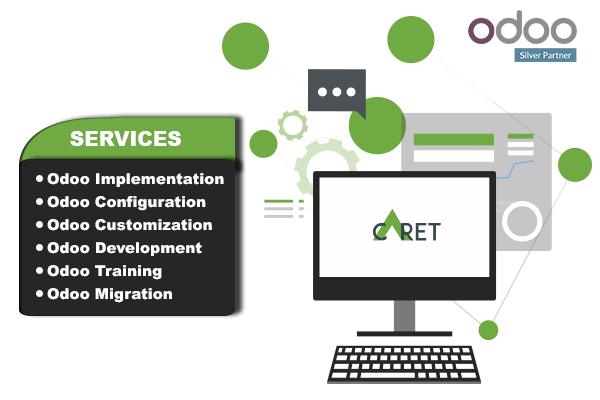How is Odoo CRM simple to use?
CRM means Customer Relationship Management, which is the most important part of a business.
Odoo CRM is a combination of different apps.
For efficient management of CRM, we can install all the CRM modules.
For efficient management of CRM, we can install all the CRM modules. CRM can not be completed without sales, in this blog we will explain CRM with a sales module.
Also, install the modules related to sales.

Powerful Informative CRM Dashboard

Create a Lead
CRM ➤ Leads ➤ Leads ➤ Create
Create a New Lead
From the 'Leads' menu, we can create new leads.
Start with the customer – find out what they want and give it to them.
The lead should have a description and we can provide details like address, sales team, salesperson, etc.

Convert leads to opportunities
When we click on a Lead we will have the option to convert it into an opportunity and decide if it should still be assigned to the same channel/person and if you need to create a new customer.
Start with the customer – find out what they want and give it to them.

When we click on a Lead we will have the option to convert it into an opportunity and decide if it should still be assigned to the same channel/person and if you need to create a new customer.

Conversion Action
Opportunity
Convert to Opportunity Convert lead into an opportunity
Merge with existing Opportunities. It is used when the opportunity already exists and we want to merge the current lead into that opportunity.
Customer
Create a new customer When the customer does not exist in the system so Odoo will automatically create the customer.
Link to existing customer When customer already exists in the system so we need to select a customer and lead will automatically link with that customer.
After convert lead into the opportunity, it will display in CRM Dashboard

CRM ➤ Sales ➤ My Pipeline

Quotation from Opportunity

New Quotation Click on the new quotation button to make a sales quotation from the opportunity.
Mark won When we click on the mark won button the opportunity will go in WON State
Mark Lost When we click on the mark won button the opportunity will be lost but we also restore it again.
Enrich this opportunity with company data based on the email address.
Get more information about Odoo CRM and Odoo CRM features or Odoo CRM Customisation from us. Caret IT is always ready to help you guys with all your issues related to Odoo. We serve our clients with Odoo implementation, Odoo integration, Odoo Customization, and much more.
We own a team of talented Odoo experts, who are available 24X7 to guide you with all your Odoo and business management issues. Odoo CRM can be highly beneficial to your business which helps you with productivity and efficiency. Here Caret It for your business needs.
Conclusion
Being an Official Silver partner of Odoo, we at Caret IT offer all the services to our clients related to Odoo. We have expertise in Odoo Implementation, Odoo modification, Odoo integration, and much more.
Connect with us for all your queries related to Odoo, our Odoo experts are always available for your assistance.