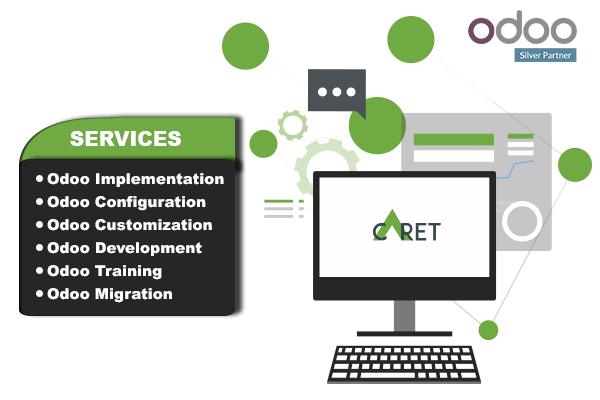Odoo project management provides basic functionalities related to handling multiple projects in any business. Project management automates the process of managing raw materials, products, and supply lines. It ensures real-time tracking and organizing of projects.
Project management is a time-saving tool that can give us a visual overview of all projects. Odoo project management provides functionalities to manage multiple projects. Odoo project and resource management provide graphical charts, Gantt charts, etc to analyze the progress of tasks and projects.
Features of Odoo Project Management
Improved User Interface: A user interface designed for modern project management. It provides all the necessary information required for the project and tasks.
Filters and Groups: It provides smart filters to search for tasks easily. Users can analyze data with multi-level grouping.
Kanban View: Businesses can drag and drop tasks easily with the kanban view. They can change the meaning of tasks/issues and create specific stages per project. Businesses can define the process through custom tools- tips for each stage and even create tasks from the sales order.
Gantt Chart: Users can manage tasks on a timeline with the Gantt chart view. It is easy for users to track deadlines and timeline progress.
Multi-project: Users can work on multiple projects at the same time. They can even perform multi-project searches and analyses.
Email Integration: Odoo project management enables businesses to communicate with existing and potential customers via email. They can get full visibility as all the information is attached to the issue.
Automate Actions: Businesses can use triggers to send automatic emails on different statuses, including customer satisfaction surveys and confirmation of tickets.
Forecasts: Users can forecast projects and resource easily from the Gantt chart taking employee leaves into account.
Dashboard: Users can use predefined dashboards or build their own using the advanced reporting engine.
Project Overview: Users can get important information on their project at a glance: billable hours, time forecasted and time spent.
Project Management Dashboard
Users can view all the Project details and tasks created on projects from the dashboard.

Project Tasks
Users can manage tasks project-wise and also view the status of the tasks.

Task Creation
Users can create a task with a timesheet and description and customer details.
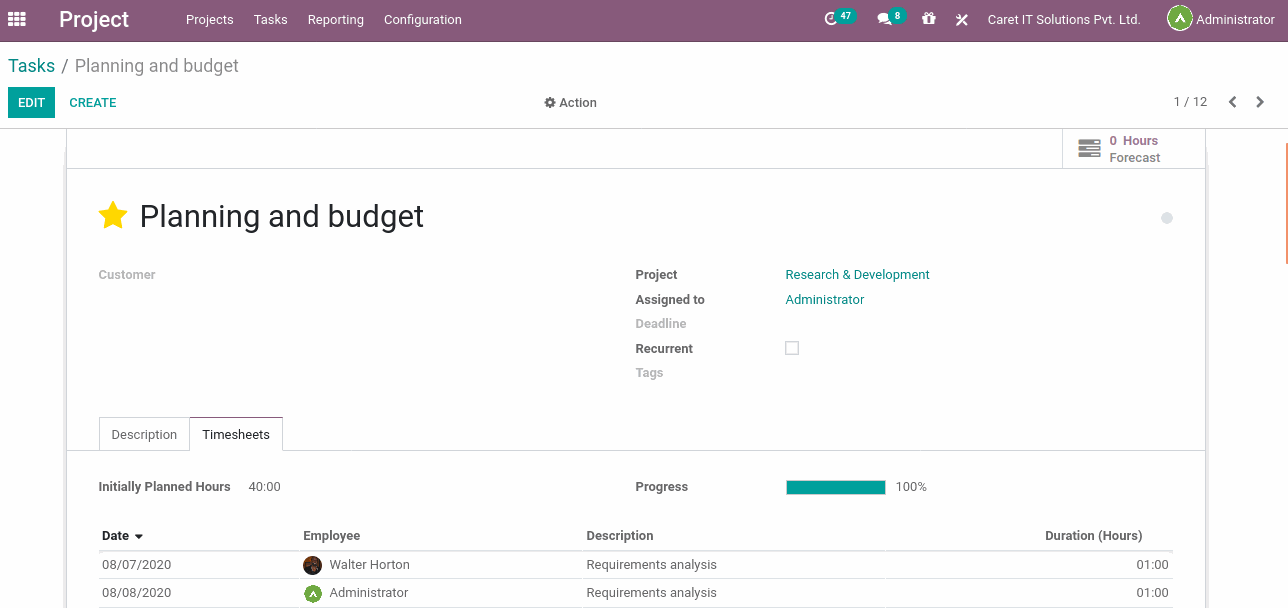
Activity Type
We can create a different activity type with different types.

Planning
A Kanban view that displays all future schedules.

Task Allocation
It displays all History tasks from today with available resources, tasks, and resources on leave task.

Resource Availability Report
A report shows resource availability for the current week, next week, the current month, next month, or a user can see it based on a custom date.

If you have questions about how to use Odoo ERP for Project and Resource Management in your business, Caret IT feels happy to answer them and help you.
Caret IT also provides other Odoo services like Odoo Customization, Odoo Implementation, Odoo Integration, etc. to our clients. Our Odoo experts are always there to help you out with all your Odoo and business-related queries.
Conclusion
Being an Official Silver partner of Odoo, we at Caret IT offer all the services to our clients related to Odoo. We have expertise in Odoo Implementation, Odoo modification, Odoo integration, and much more.
Connect with us for all your queries related to Odoo, our Odoo experts are always available for your assistance.