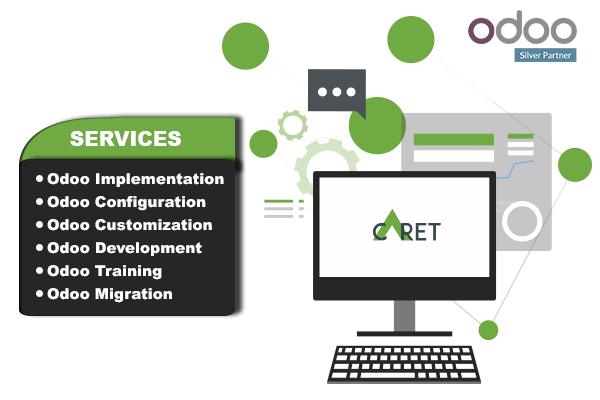World-changing rapidly, renewable energy is one of the bright signs of the global power sector, as solar and wind-farm industries are reaching directly to consumers & industries, This business has its own specific requirements and challenges. At Caret, we have unique innovative cloud suite solutions for these domain industries.
With enough knowledge on ERP concepts and distinctions, we can move on to the key questions: why do energy companies need an ERP System?
Integration: All modules and data packages must adhere to the same standards, be interconnected, and serve the primary purpose of business optimization.
Accessibility: Information concerning essential processes, tasks, resources, clients, and other links of the company’s workflow must be always available for related employees.
Timeliness: Applications must work in real-time with regular updates on the progress of tasks’ status and fast execution of all requests.
How Odoo Cloud suite can fascinate your business?
Streamline business processes
Manage onsite activities from anywhere
Optimize project costs
Quick implementation and effective training
Speed up revenue and profit growth
Product Master
Users can create a product from an inventory product master.
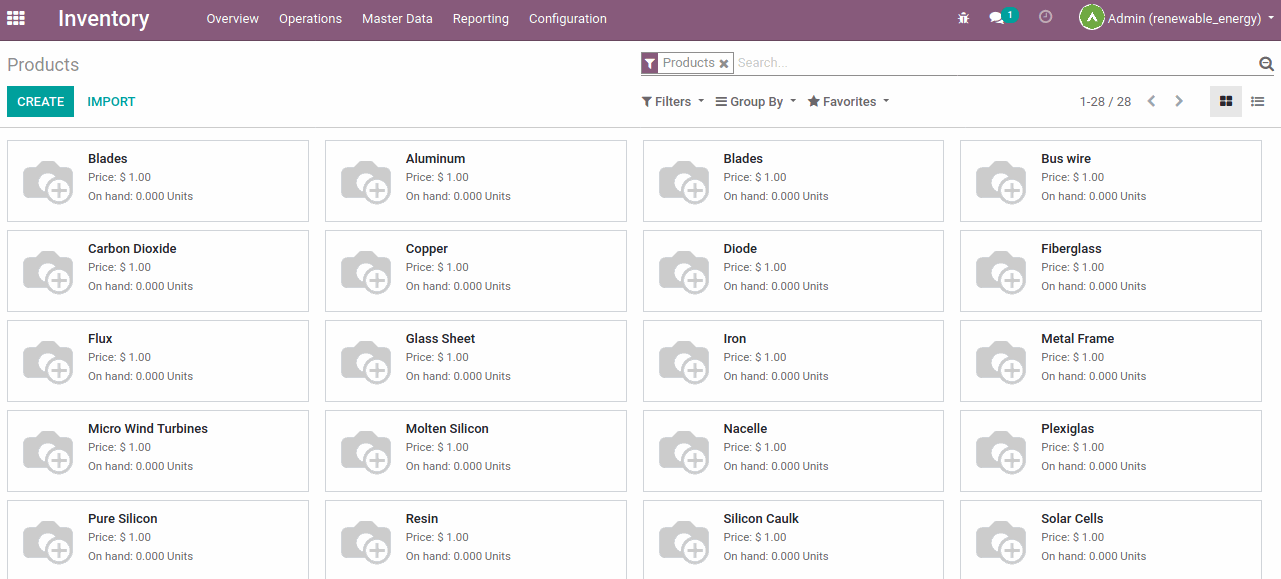
Routes and Traceability of Products
Replenish on order (MTO): If you don’t keep stock of your products, you may need to trigger purchase orders on each sale / Manufacture order you make. For this, you need to set “Replenish on order (MTO)” route
Manufacture: If you want to manufacture any product it needs to set a “Manufacture” route in the product.
Buy: If you buy the product from the vendor so, need to set the “BUY” route in product
Resupply subcontractor on order: You can also deliver the components to your subcontractors each time you order a subcontracted product. For this, you need to tick the route “Resupply subcontractor on order” on the wanted components.
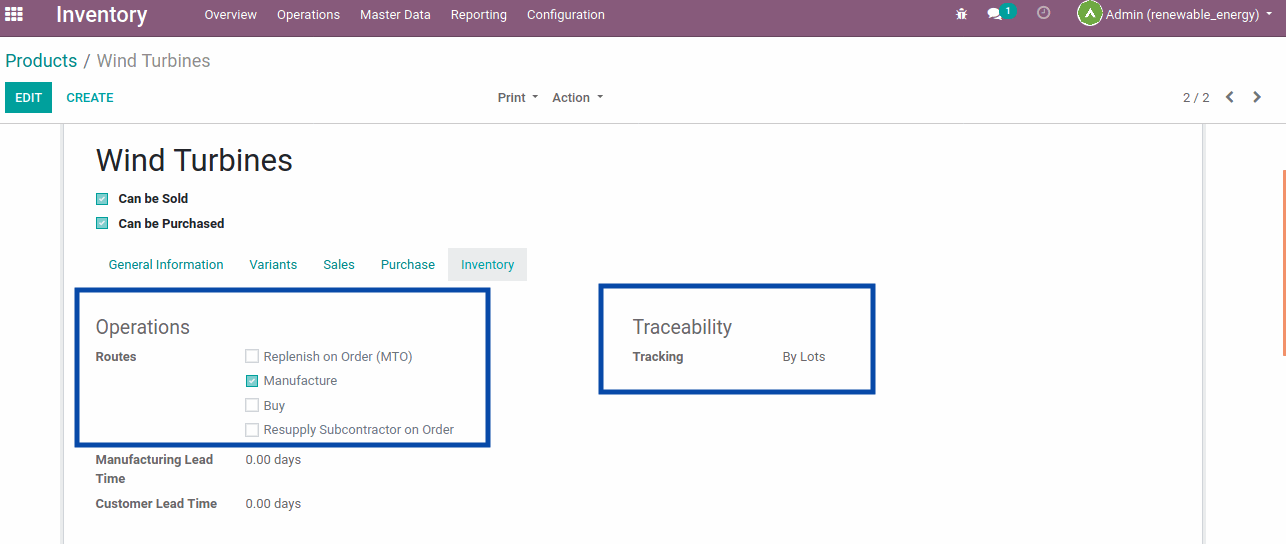
Bill of Materials

Multi-Level Bills of Materials
Multi-level bills of materials in Odoo are accomplished by creating a top-level BoM and subassembly BoMs.
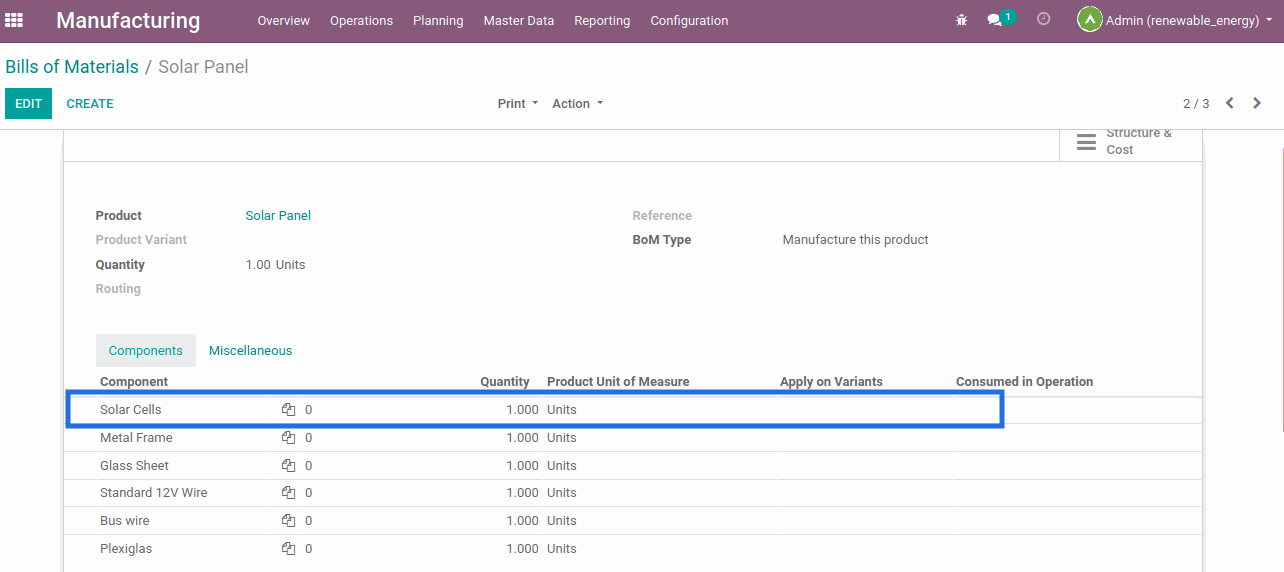
Work Centers

Quality Control
There are two different situations to consider and that will differ in Odoo processes:
You work with simple manufacturing flows
You work with complex manufacturing flows that are represented by the use of routings in Odoo.
Create quality checkpoint

Manufacturing Order
After creating a quality checkpoint when you create the manufacturing order you can see the “QUALITY CHECKS” button on the manufacturing order form.

When you click on the “QUALITY CHECKS” button it will display screen like below. You have to click on the pass/fail button to confirm quality checks.

Quality Overview

Quality Control Point Types
There are different types of Quality control points which you need to define the type of quality check.
Text: This control point type allows giving instructions to your workers during the transferor of the manufacturing process.
Take a Picture: This control point type asks you to take a picture of the product in a transfer, or when manufacturing it.
Pass-Fail: This type of control point requires that you specify if the products pass or fail a specific text.
Take a Measure: This control point type requires you to enter the product’s measurements during a transfer, or during the manufacturing process.
Register Consumed Materials: During the production process, you must register the component serial/lot numbers with this control point type. It is only available if you deal with routings.
Register By-Products: With this control point type, you must register the serial/lot number of the by-products that are manufactured. It is also only available with routings.
Print Label: This control point type allows you to print labels to add to the product during the manufacturing process.

Sub-Contract
Subcontracting is the process of sending raw materials to the subcontractor and the subcontractor will manufacture resources and then send back the finished products. There are many companies that are using the sub-contracting feature.
Create a Bills of Materials and keep BOM Type: “Subcontracting”.

Buying the subcontracted product from a subcontractor
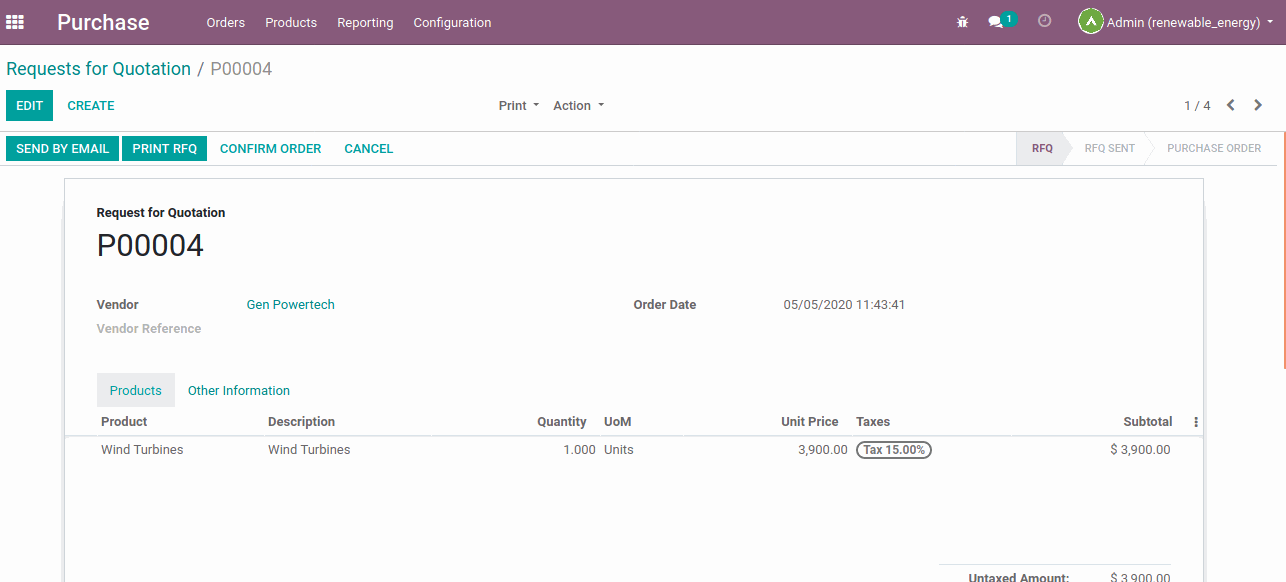
After clicking on the confirm order, the Purchase Order is created successfully. The purchase order will produce a general receipt of the finished product. Now you can view the receipt by clicking on the receipt button.
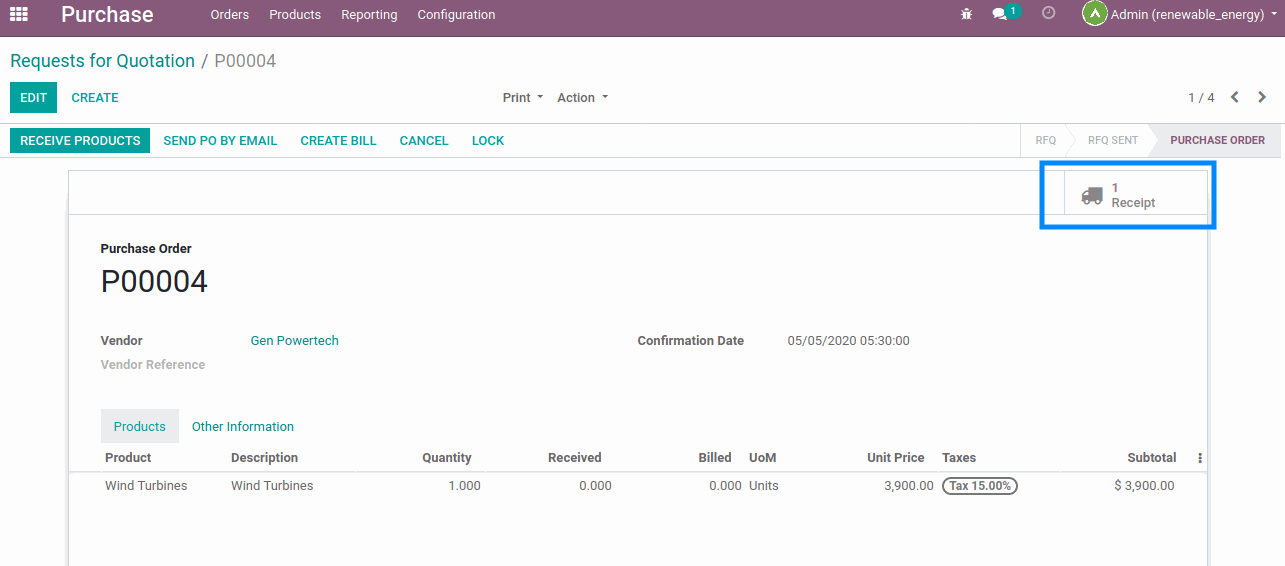
Receipt Product from Supplier
Set components as will be supplied with the subcontracts on order so it produces a delivery order to deliver the components to the subcontractors now click on the validate button.

You can be generated from the purchase order and validated to make the finished product in stock.
You also can check the traceability and valuation from the purchase receipt.
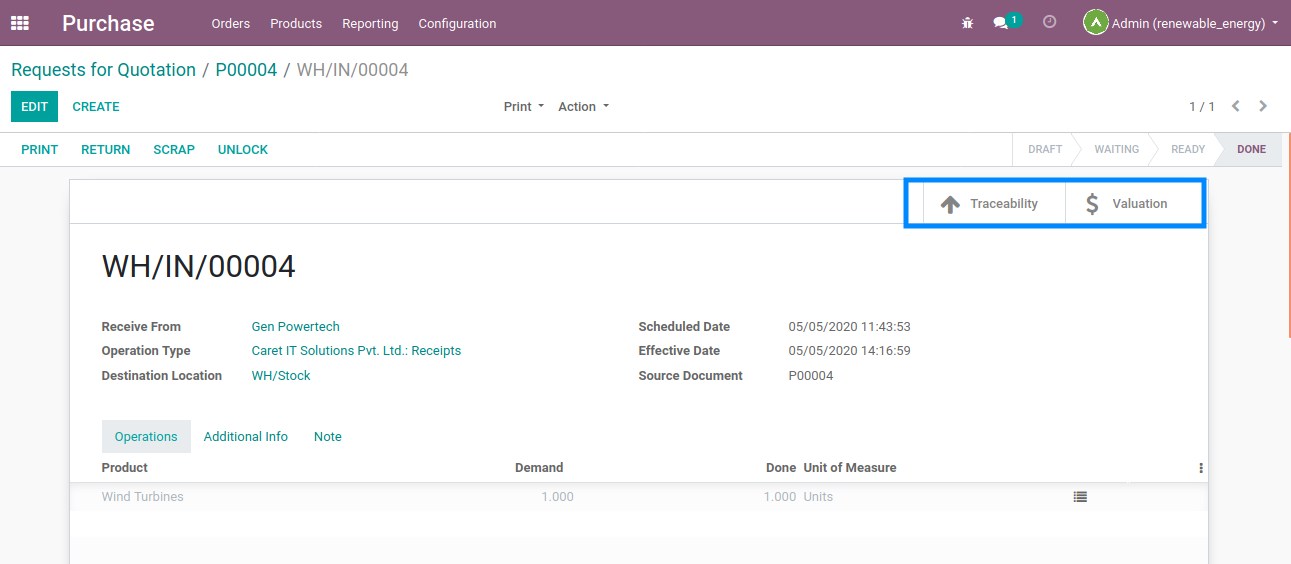
Traceability Report
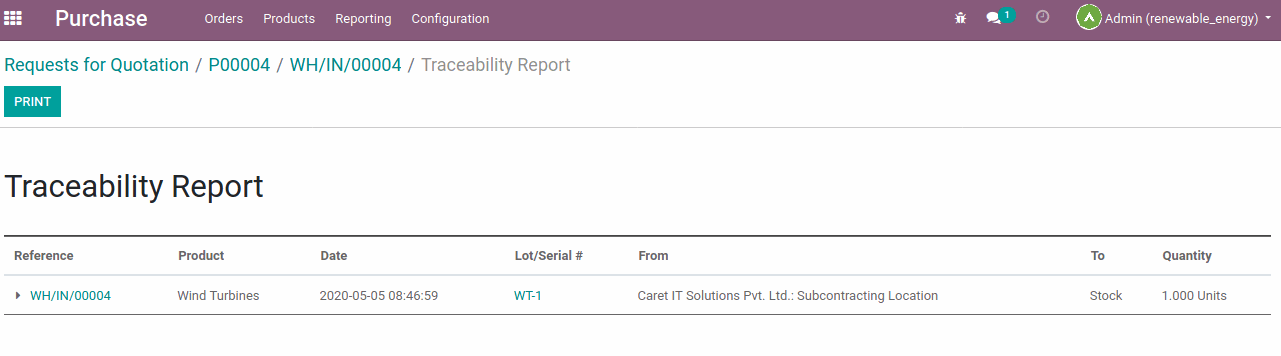
Stock Valuation
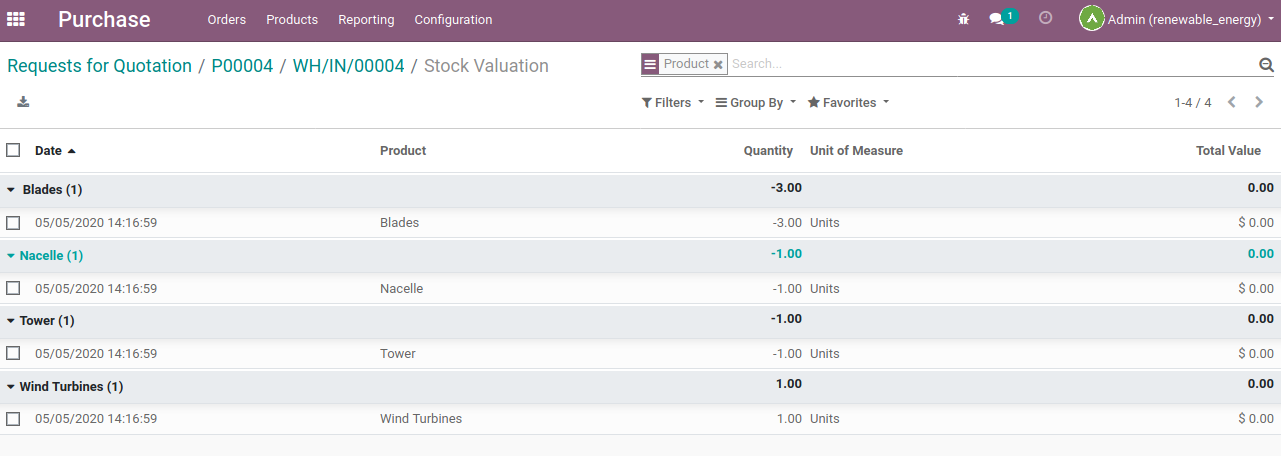
Work Order Report
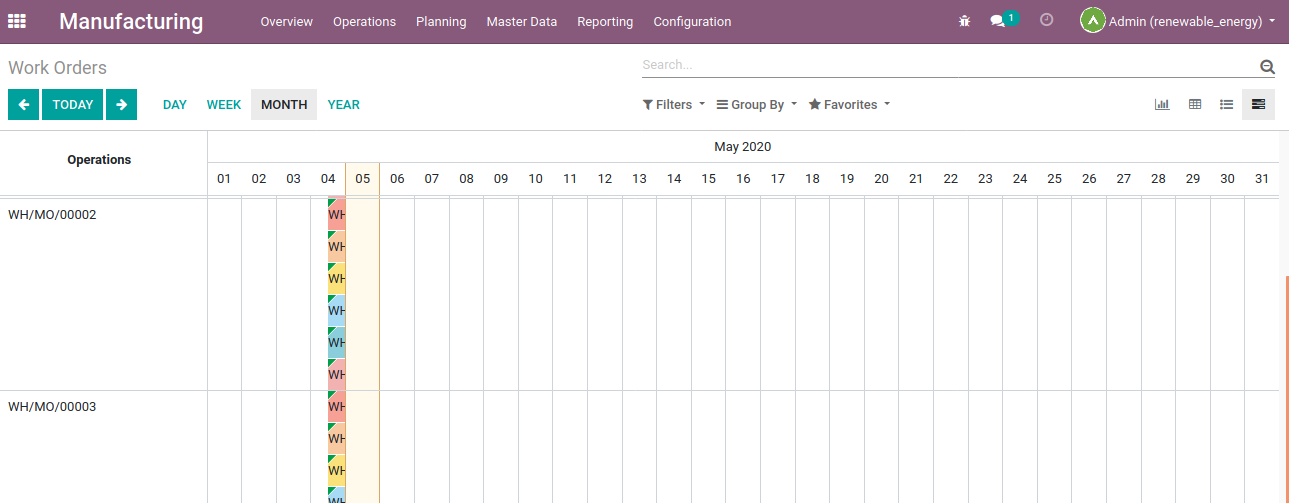
If you have questions about how to use Odoo ERP for Renewable energy solution in your business, Caret IT feels happy to answer them and help you.
Caret IT also provides other Odoo services like Odoo Customization, Odoo Implementation, Odoo Integration, etc. to our clients. Our Odoo experts are always there to help you out with all your Odoo and business-related queries.
Conclusion
Being an Official Silver partner of Odoo, we at Caret IT offer all the services to our clients related to Odoo. We have expertise in Odoo Implementation, Odoo modification, Odoo integration, and much more.
Connect with us for all your queries related to Odoo, our Odoo experts are always available for your assistance.