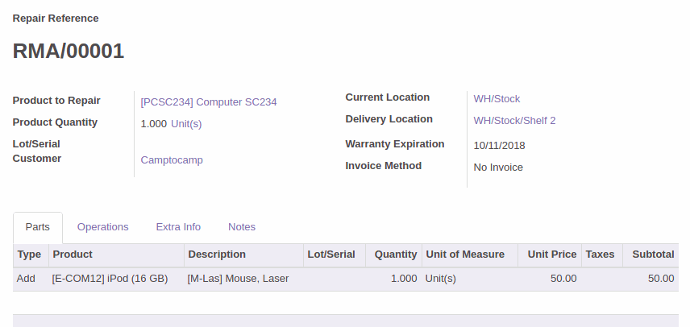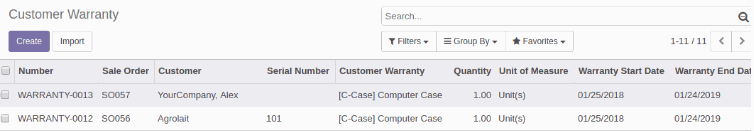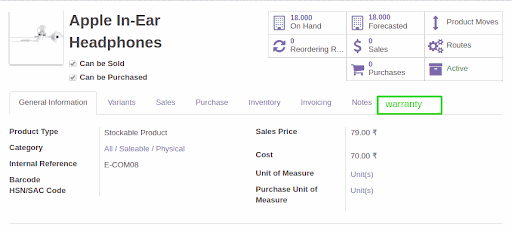
Product Warranty Form
The Product Warranty Form allows the user to claim a request based on the product's warranty specified in time.
Configure the Product warranty Information.
Product Purchase Warranty Form
The Product Purchase Warranty Form allows the user to claim a request based on the product's warranty specified in time.
When Purchase Order has been done then start a warranty to the end of the warranty period.
Print warranty pdf report using the print menu.
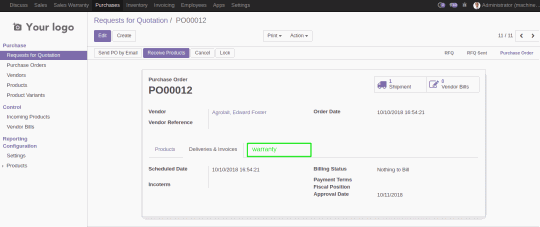
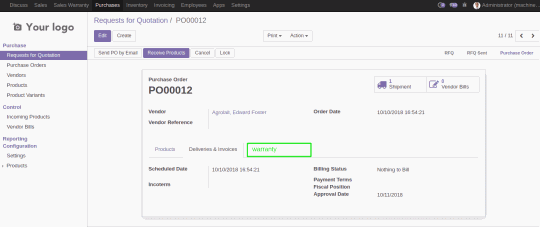
Product Sale Warranty Form
The Product Sale Warranty Form allows the user to claim a request based on the product's sale warranty type specified in time.
When Sale Order is Done then start the warranty to the end of the warranty period.
You can print the warranty report using a print menu.
Manage warranty details when the purchase order the sale order is done.
Different Views of Warranty Object
Customer (portal user) can view Products Warranty information on the website.
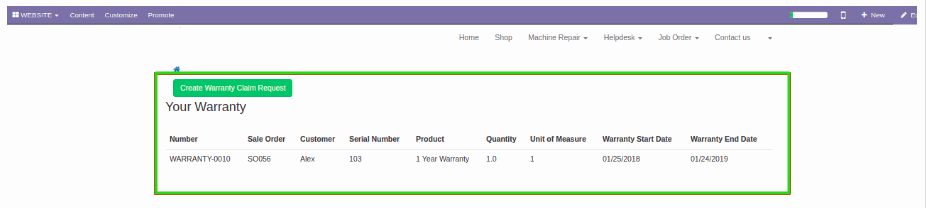
Warranty Claim Request Form on the Website
-
Customer can create an online claim request on the website
-
It is used to create ticket.
-
When Customer successfully submits claim detail it will create a helpdesk ticket.
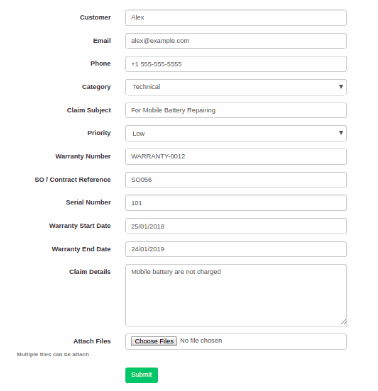
Helpdesk Ticket
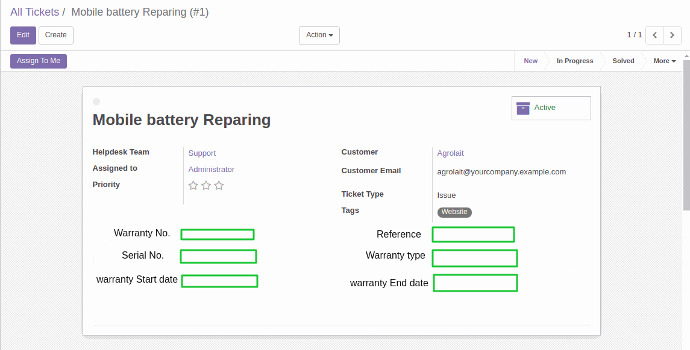
Stage name we used in the helpdesk.
Create a pdf warranty claim report.
-
If validate and under warranty period then do the further process.
-
If the warranty type is replaced and repaired then create a repair order.
- Email Notification to the Customer.
-
- If the ticket confirms and cancel.
- or Done.
Helpdesk Ticket
Repair order status has been done and under repairing it will visible in the helpdesk ticket.
If Done then close the Ticket.